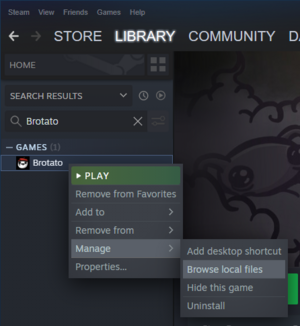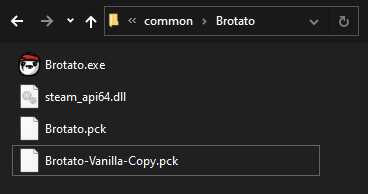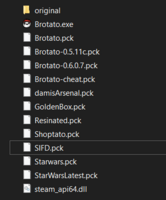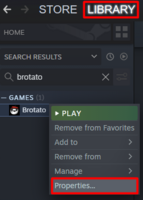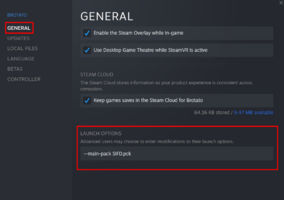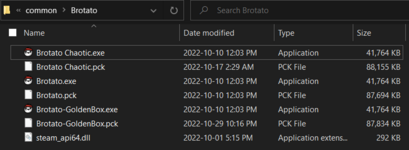From Brotato Wiki
(add new Mod List category: Special (for the mobile/resolution mods)) |
(→Save File: Make the backup text red, add headings, add new section "Separate Save Files") |
||
| Line 6: | Line 6: | ||
==Save File== | ==Save File== | ||
=== Backups === | |||
{{Color|color=pastelred|text=Before modding your game, make a copy of your save files as it might get corrupted.}} | |||
*Go to <code>%appdata%</code> | *Go to <code>%appdata%</code> | ||
*Make copy of "Brotato" folder | *Make copy of "Brotato" folder | ||
=== Separate Save Files === | |||
If you launch a mod through Steam, you can keep using your Steam cloud save and all its unlocks. However, if you launch a mod outside of Steam (eg. by running an EXE directly), a separate save file will be used instead. You can view both at <code>%appdata%\Brotato</code>. The folder with the long numbers contains your Steam save. If you have a folder named "user", that's the folder that gets used if you run the EXE directly. You can copy and paste save data between them if you need to (''just be very careful if you do this'', as doing this could accidentally overwrite your proper save file, so it's best to keep your main save backed up in a totally separate folder just in case). | |||
==Mod Installation== | ==Mod Installation== | ||
| Line 61: | Line 66: | ||
This way don't have to rename files every time you want to change mods or play vanilla. | This way don't have to rename files every time you want to change mods or play vanilla. | ||
However, | However, you won't be able to use your Steam cloud save (see ''[[Modding#Separate Save Files|Saves]]'' above). | ||
==Mod List== | ==Mod List== | ||
Revision as of 16:14, 23 November 2022
This page is work in progress.
Warning
All modding is currently unofficial, use at your own risk. Anyone can put any code they want in the files shared (including malicious code to hack you) so be careful with what you're downloading and don't download anything that looks suspicious.
Download links are moved to individual mod pages as those pages can only be edited by mod developers. While this does not guarantee safety, it ensures that the download link has not been altered by malicious parties.
Save File
Backups
Before modding your game, make a copy of your save files as it might get corrupted.
- Go to
%appdata% - Make copy of "Brotato" folder
Separate Save Files
If you launch a mod through Steam, you can keep using your Steam cloud save and all its unlocks. However, if you launch a mod outside of Steam (eg. by running an EXE directly), a separate save file will be used instead. You can view both at %appdata%\Brotato. The folder with the long numbers contains your Steam save. If you have a folder named "user", that's the folder that gets used if you run the EXE directly. You can copy and paste save data between them if you need to (just be very careful if you do this, as doing this could accidentally overwrite your proper save file, so it's best to keep your main save backed up in a totally separate folder just in case).
Mod Installation
There is no official Multiple Mod Support at the moment. None of these methods allows running multiple mods in the same game.
Downloading Mods & Setup
- Make sure to backup your save files.
- This is an important safety measure, in case a mod unintentionally corrupts your save.
- Download mods via Mods List table below.
- The download links are on the individual mod pages.
- The mod file will have the extension .pck, eg. BrotatoMod.pck.
- If it's in a ZIP file, you'll need to extract it from the zip first.
- Open the game's folder.
- In Steam: Library > Right click on Brotato > Manage > Browse Local Files
- Make a backup of the vanilla Brotato.pck.
- Ie. copy and paste it, then rename the copy to Brotato-Vanilla-Copy.pck.
- Now you're ready to use one of the methods below.
Method 1: Replace Vanilla PCK
This is the simplest method.
- In the game folder, delete the original Brotato.pck (after making a backup, as above)
- Move the mod's .pck file into the game's folder, and rename it Brotato.pck
- Run the game from Steam
Method 2: Using Steam Launch Option
This method allows for faster mod switching.
- In Steam: Right click on Brotato > Properties > Launch Options
- Add
--main-pack modpackname.pck- Change modpackname.pck to match the name of any mod's .pck file
- Run the game from Steam
Example:
Method 3: Multiple EXE Files
This method doesn't allow steam cloud saves, but lets you run any number of mods quickly.
- In the game's folder, duplicate Brotato.exe (ie. with copy & paste).
- Rename the copy to match the mod's .pck file.
- You might need to rename the .pck file first, it it already has the name Brotato.pck.
- Move the mod's .pck where .exe is
- Open the copied .exe.
This way don't have to rename files every time you want to change mods or play vanilla.
However, you won't be able to use your Steam cloud save (see Saves above).
Mod List
The best place to discuss mods is the official Brotato discord's modding channel.
New Content
These mods add new weapons, characters, and items to the game. Some even add new mechanics!
| Name | Author | Description | Game Version | Last Update YYYY/MM/DD |
Download |
|---|---|---|---|---|---|
| Assassin |
JuneFurrs | Adds 3 new characters, 3 new weapons and 1 new item and weapon set | 0.6.0.7 | 2022-11-20 | Mod:Assassin |
 dami's Overhaul Mod |
dami | Super upgrades - Legendaries - Burn Overhaul - Atk speed - QoL | Demo | 2022-09-18 | Mod:dami's Overhaul Mod |
 dami's Arsenal |
dami | Adds 4 weapons | 0.6.0.7 | 2022-10-18 | Mod:dami's Arsenal |
| Extatonion |
Psina | 27 new items 26 new weapon 6 new sets 3 new characters 6 new upgrades |
0.6.0.7 | 2022-11-16 | Mod:Extatonion |
 Gemini |
Anti + DireYoshi | 3 Characters, 4 ITems, 9 Items, Modifiers | Demo | 2022-08-02 | Mod:Gemini |
 Kaotic |
Resinated | Crazy - More Waves - Custom modes | 0.5.3c | 2022-10-12 | Mod:Kaotic |
 Randomizer + Expansion + Hardcore + Babies |
Resinated | Randomizer + Expansion + Hardcore + Babies | Demo | 2022-08-22 | Mod:Randomizer + Expansion + Hardcore + Babies |
 Star Wars Mod |
Bioinvasion | Adds starwars themes weapons, characters, and items. | 0.6.0.7 / Demo |
2022-11-20 | Mod:Starwars |
Special
These mods do something special that doesn't fit into the other categories.
| Name | Author | Description | Game Version | Last Update YYYY/MM/DD |
Download |
|---|---|---|---|---|---|
 Brotato Mobile |
Maximal08 | Mobile version of Brotato for Android. | 0.5.11 | 2022-11-06 | Mod:Brotato Mobile |
 Multiple Resolutions Mod |
KANA | Enables resolutions higher than 1080p, such as 3440x1440 and 2560x1440 | 0.6.0.7 | 2022-11-10 | Mod:Multiple Resolutions Mod |
Cheats
These mods make the game easier by giving you huge advantages, from granting overpowered stats to making all shop items available.
| Name | Author | Description | Game Version | Last Update YYYY/MM/DD |
Download |
|---|---|---|---|---|---|
| Ahegao's Random Spooky Stuff |
Spooky Scary Ahegao | Wanna play OP version's of Brotato Characters? | 0.6.0.7 | 2022-11-13 | Mod:Ahegao's Random Spooky Stuff |
 All Starting Weapons |
Zucker_Schock | Adds all available starting weapons to all characters. Random weapon button gives a random weapon from the full selection. Character specific perks taken into account. | 0.6.0.7 | 2022-11-20 | Mod:All_Starting_Weapons |
 Attraction/Pickup Mods |
Zucker_Schock | Several Mods aimed at instant pickup and or attraction of materials and or consumables (food+chests). | 0.6.0.7 | 2022-11-21 | Mod:Attraction/Pickup_Mods |
 Cheat Mod |
Aequitas, Dex | Adds Cheat Menu that can give any item and any weapon | 0.6.0.7 | 2022-11-08 | Mod:Cheat Mod |
 Golden Box |
D. | Adds special Golden boxes that allows you to choose the item you want | 0.5.11c | 2022-10-27 | Mod:Golden Box |
 Shoptato |
MRCL | All items are buyable in the shop, no need to roll! | 0.6.0.7 | 2022-11-07 | Mod:Shoptato |
 SIFD's Mod - Rainbow Chest |
DireYoshi | Adds options for reroll prices, inflation, luck scaling Adds Rainbox chest that allows you to choose the item you want |
0.6.0.7 | 2022-11-16 | Mod:SIFD's Mod - Rainbow Chest |
Modding Utilities
These mods are aimed at modders, or players who want to easily mod in new content.
| Name | Author | Description | Game Version | Last Update YYYY/MM/DD |
Download |
|---|---|---|---|---|---|
 DebugLoader |
Darkly77 | Edit a JSON file to set debug options (starting weapons, items, materials etc). Can be used to share custom challenges |
0.6.0.7 | 2022-11-22 | Mod:DebugLoader |
 HerbLoader |
Anotic | Create custom characters with a JSON file and PNGs. No custom code needed. |
0.6.0.7 | 2022-11-11 | Mod:Herbloader |
Vanilla Files List
If you accidently remove your original Brotato.pck file:
- Go to Steam > Library > right click on Brotato > Properties > Local Files > Verify integrity of game files...
This will fix your game and bring it back to vanilla.
For older Brotato.pck files, you can download them here.
| Game Version | Download |
|---|---|
| 0.6.0.7 | Mod:Patch 0.6.0.7 |
| 0.5.11c | Mod:Patch 0.5.11c |
| 0.1.1 (Demo) | Mod:Demo 0.1.1 |
Links & Resources
- Brotato Discord Server (see #modding channel)
- Modding Tutorial (YouTube video by Jonus)