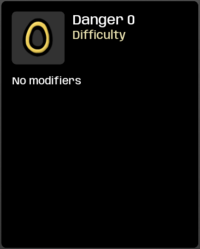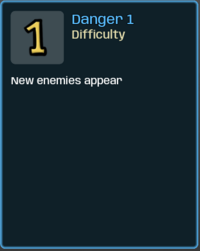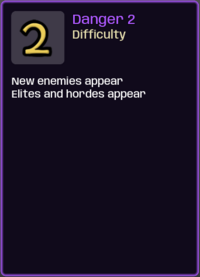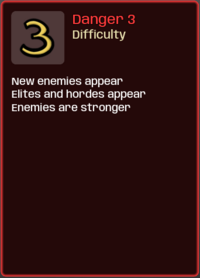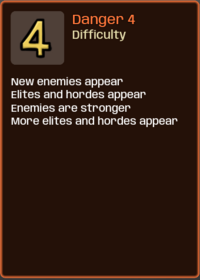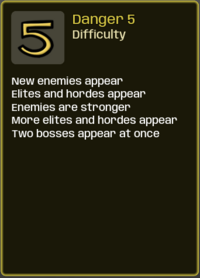From Brotato Wiki
(Redirected from Dangers)
Danger Levels
Each level inherits the difficulty increases from the levels before it.
| Danger | Screenshot | Modifiers | Unlocks |
|---|---|---|---|
| 0 | No Modifiers | ||
| 1 | New Enemies Appear | ||
| 2 | New Enemies Appear
An Elite or horde appears for 1 round (round 11 or 12) |
||
| 3 | New Enemies Appear
An Elite or horde appears for 1 round (rounds 11 or 12) Enemies are stronger
|
||
| 4 | New Enemies Appear
An Elite or horde appears for 3 rounds (rounds 11 to 18) Enemies are stronger
|
||
| 5 | New Enemies Appear
An Elite or horde appears for 3 rounds (rounds 11 to 18) Enemies are stronger
Two Bosses spawn instead of one (round 20)
|
Accessibility Sliders - Additional Difficulties
If you go to the game menu, under options - gameplay, you can find 4 different sliders that are called the accessibility sliders. One of them simply changes the font size of the game, to make it easier to read. The others change the Damage, Hit Points, and Speed of the enemies in the game. If you have issues with playing the game at the normal difficulty, you can turn down the sliders to make the game more enjoyable for you. But it is advised that you give the game some tries before you begin to lower the difficulty. It is completely normal for new players to have trouble beating even Danger 0 until they get the hang of the game. Trial and error, and exploring what works is a part of the game's experience.
On the other hand, if you have completed the game on Danger 5 and are seeking a new challenge, you can turn the sliders up. This is known by the community as Percentage Running (%Runs). Hit points and Damage can be turned all the way to 200%, while Speed can be turned up to 150%.
If you aren't playing at 100% Difficulty, the game will register it and show the current difficulty next to the Danger level in the Pause menu and in the victory screen. The modified difficulty is calculated as the geometric mean of the three sliders. (Which is the cubic root of the numbers multiplied together)
The lowest possible Difficulty is 25% Damage, Hit Points, and Speed for a Difficulty of 25%.
The highest possible Difficulty is 200% Damage, 200% Hit Points, and 150% speed for a Difficulty of 182%.
Notes
- The Elites that appear, starting from Danger 2, always drop a Legendary Crate containing a random Tier 4 item and the crate heals 100 HP upon pickup instead of the normal 3.
- Elites have 75% health when spawning on Wave 12 or earlier. For most characters this makes the first elite on wave 11-12 easier, but it also affects elites spawned by
 Gangster.
Gangster. - The Health and Damage increases are the total for that danger level. So at danger 5, enemies have +40%, not 12%+26%+40%. These increases are multiplicative with the Accessibility Sliders. Meaning that if you are playing danger 5 on 25% damage, enemies will deal 140% x 25% = 35% damage. And if you are playing on 200% damage, enemies will deal 200% x 140%= 280% damage. Same with health.
Gallery
Trivia
- Danger levels are also available in Blobfish's previous game, Space Gladiators.
- In earlier versions of the game, higher Danger levels added inflation, which raised prices in the Shop.
- The game files includes the icons for Danger level 6-10, hinting the possibility for higher Danger levels in the future.
- Before Patch 1.1.0.0, Danger Levels and Accessibility Sliders were additive. This meant that 25% difficulty was still 65% on Danger 5, and 200% was only 240% for %Runs.