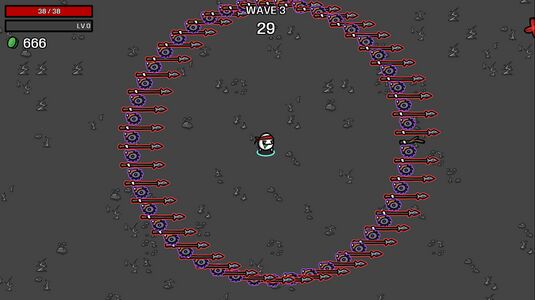From Brotato Wiki
(add example) |
(add warning re: weapons being added every round) |
||
| Line 14: | Line 14: | ||
Set debug options via a JSON file, including initial weapons and items, starting wave, and materials. | Set debug options via a JSON file, including initial weapons and items, starting wave, and materials. | ||
Developed to help modders test new content | Developed to help modders test new content. | ||
The [https://github.com/ithinkandicode/Brotato-DebugLoader Github page] has all the info for this mod, including the available [https://github.com/ithinkandicode/Brotato-DebugLoader#options options] for the debug.json file. | The [https://github.com/ithinkandicode/Brotato-DebugLoader Github page] has all the info for this mod, including the available [https://github.com/ithinkandicode/Brotato-DebugLoader#options options] for the debug.json file. | ||
You can also look up weapon/item IDs [https://github.com/ithinkandicode/Brotato-DebugLoader/tree/main/_repo-docs here]. | You can also look up weapon/item IDs [https://github.com/ithinkandicode/Brotato-DebugLoader/tree/main/_repo-docs here]. | ||
{{Color|pastelred|Warning:}} Any weapons added (via <code>debug_weapons</code>) will be added at the start of '''every''' round, as this feature was only intended to be a quick test for weapons. This is vanilla behaviour, and I don't intend to chaneg the code that handles this as that would require modifying vanilla, which is out of the scope of this drop-in script. | |||
=== Example === | === Example === | ||
Revision as of 23:49, 4 December 2022
Overview
Set debug options via a JSON file, including initial weapons and items, starting wave, and materials.
Developed to help modders test new content.
The Github page has all the info for this mod, including the available options for the debug.json file.
You can also look up weapon/item IDs here.
Warning: Any weapons added (via debug_weapons) will be added at the start of every round, as this feature was only intended to be a quick test for weapons. This is vanilla behaviour, and I don't intend to chaneg the code that handles this as that would require modifying vanilla, which is out of the scope of this drop-in script.
Example
For example, start on wave 6, with a single tier 4 ![]() Rock, and 10
Rock, and 10 ![]() Gentle Alien:
Gentle Alien:
{
"debug_weapons": [
"weapon_rock_4"
],
"debug_items": [
"item_gentle_alien","item_gentle_alien","item_gentle_alien","item_gentle_alien","item_gentle_alien",
"item_gentle_alien","item_gentle_alien","item_gentle_alien","item_gentle_alien","item_gentle_alien"
],
"starting_wave": 6,
"starting_gold": 30,
"invulnerable": false,
"instant_waves": false,
"add_all_items": false,
"add_all_weapons": false,
"unlock_all_chars": false,
"unlock_all_difficulties": false,
"no_weapons": false,
"load_from": "debug.json"
}
Download
Brotato-DebugLoader--1.1.0.zip - For players: Full standalone PCK, includes dami's multi mod support
Github - For modders: Tiny dropin script & example JSONs
Installation
Check if the mod has a steam workshop page.
If not, manual installation steps can be found here.
Note: You also need to add a folder called "debug" in your game folder, and put the debug.json file into it. Edit that JSON file to change things. See the github page for full options.
Protected Page
This page can only be edited by mod developers. While this does not guarantee safety, it ensures that the download link has not been altered by malicious parties.
If you are the mod developer, you can contact us at wiki community discord to get editting permissions.
Gallery
Changelog
1.1.0
- New option:
load_from - Built a pre-compiled bundle with multi mod
- Released 2022-11-22 (Nov 22nd)
1.0.0
- First release on Discord
- Released 2022-11-21 (Nov 21st)
Links