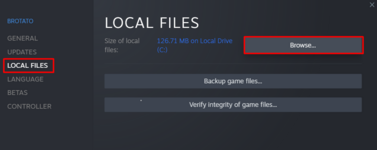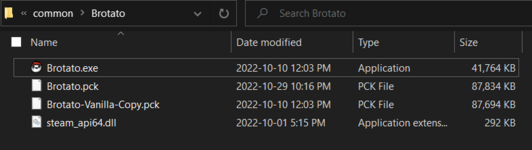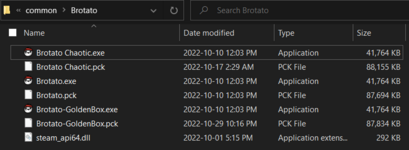From Brotato Wiki
This page is work in progress.
Warning
All modding is currently unofficial, use at your own risk. Anyone can put any code they want in the files shared (including malicious code to hack you) so be careful with what you're downloading and don't download anything that looks suspicious.
Mod Installation
- Download the mod you want to install
- Go to installation folder ( Steam > Library > right click on Brotato > Properties > Local Files > Browse... )
- Make a copy of original Brotato.pck (making a copy as Brotato-Vanilla-Copy.pck in the image)
- Move the mod's .pck file and name it Brotato.pck
- Place it in installation folder
- Run the game
Another way:
- Go to installation folder ( Steam > Library > right click on Brotato > Properties > Local Files > Browse... )
- Duplicate the Brotato.exe
- Rename it and the mod's .pck (any name you want)
- Move the mod's .pck where .exe is
- Open the .exe
This way don't have to rename files every time you want to change mods or play vanilla.
However, if you are using steam cloud, your save might not transfer between mods.
Mod List
The best place to find the mods you are looking for is the official brotato discord's modding channel.
| Name | Author | Description | Game Version | Mod Version | Download Link |
|---|---|---|---|---|---|
 Brotato Mobile |
Maximal08 | Mobile version of Brotato for Android. | 0.6.0.7 | 0.0.4 | Brotato.apk |
 Extatonion |
Psina | My mod just adds new content to the game that doesn't really stand out from the original game. But this does not mean that it is unoriginal, I try to make new content original and balanced. | 0.6.0.7 | 1.1.1 | Google Drive |
 Example Mod |
Author | Description | Game Version | Mod Version | Download Link |
Vanilla Files List
In case you overwrite your Brotato.pck file, you can downloaded back from here.
If you are playing on the newest version it is better to go Steam > Library > right click on Brotato > Properties > Local Files > Verify integrity of game files...
This will fix your game and bring it back to vanilla.
| Name | Game Version | Download Link |
|---|---|---|
| 0.6.0.7 | Brotato-0.6.0.7.pck | |
| 0.5.11c | Brotato-0.5.11c.pck |