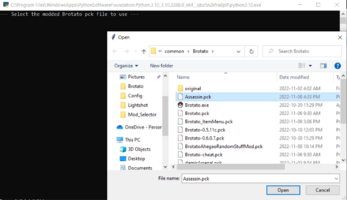From Brotato Wiki
(Initialization) |
(Better description) |
||
| Line 3: | Line 3: | ||
|icon = Wrench | |icon = Wrench | ||
|author = YourB3stNightmare | |author = YourB3stNightmare | ||
|description = Script that lets you choose any Brotato .pck | |description = Script that lets you choose any Brotato .pck to run the game with. | ||
|modversion = 0.3 | |modversion = 0.3 | ||
|gameversion = {{Version|0.6.0.7}} | |gameversion = {{Version|0.6.0.7}} | ||
Revision as of 20:52, 26 November 2022
Overview
Script that lets you choose any Brotato .pck file before starting.
Guide
See the Github's tutorial on how to install and use.
Download
Download from the Github's Releases page
Installation
Download and extract the zip file. This can be run from anywhere, but it's best to install it to C:\Brotato_Mod_Selector if you plan to use the Powershell script as there is a Windows link included that assumes this location. The link is easier to use, and unlike the script, it can be pinned to the start menu.
Protected Page
This page can only be edited by mod developers. While this does not guarantee safety, it ensures that the download link has not been altered by malicious parties.
If you are the mod developer, you can contact us at wiki community discord to get editting permissions.
Gallery
Releases
0.3
- Added executable .exe
0.2
- Added executable .py script
0.1
- Initial release of powershell script
Links